
A desktop file browser with superpowers
Dropbox is about more than cloud storage and file syncing. With tools like sharing, commenting, annotations and file activity, Dropbox keeps expanding its suite of features for collaborating on your files. The redesign of Dropbox for Windows S Mode brings these superpowers to the foreground, making the place where you browse and organize your files the same place where you collaborate on them.
Browse and preview at the same time

The biggest difference between the old and new design is the introduction of the in-window preview. This simple addition transforms our cloud-based file browser into a comprehensive content previewer loaded with collaborative utilities. Users who don’t have certain applications can now preview proprietary file formats as well as leave comments or annotations on points of interest with just one click.
Pop out windows

The new design takes advantage of Windows’ multi window support. A single click now pops the preview out of the main window so you can focus on collaborating on it or simply browse elsewhere while keeping your place.
Responsive and Touch friendly
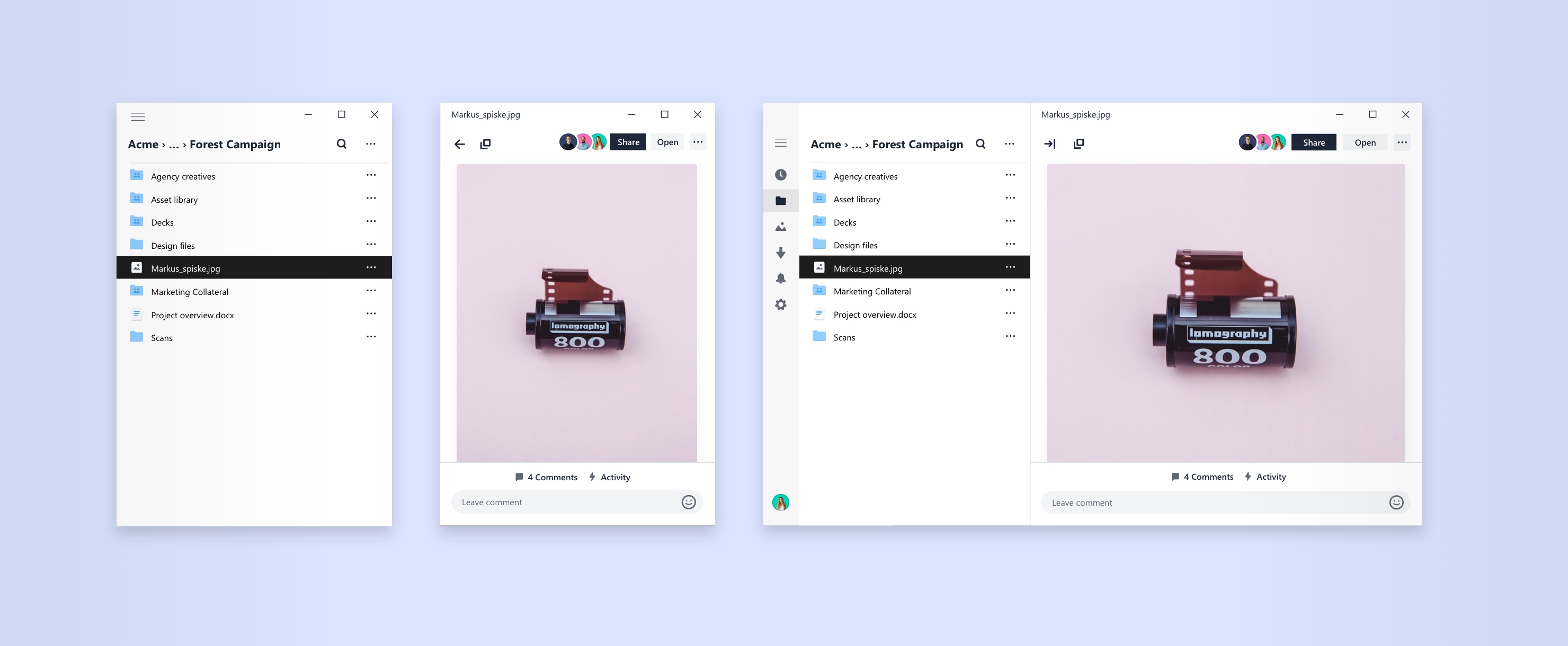
Do you use your finger or a mouse? How about both? Dropbox for S Mode supports touch friendly tap targets and responsive window handling. That means it’s great for big and little screens (and fingers) alike.
Space efficient
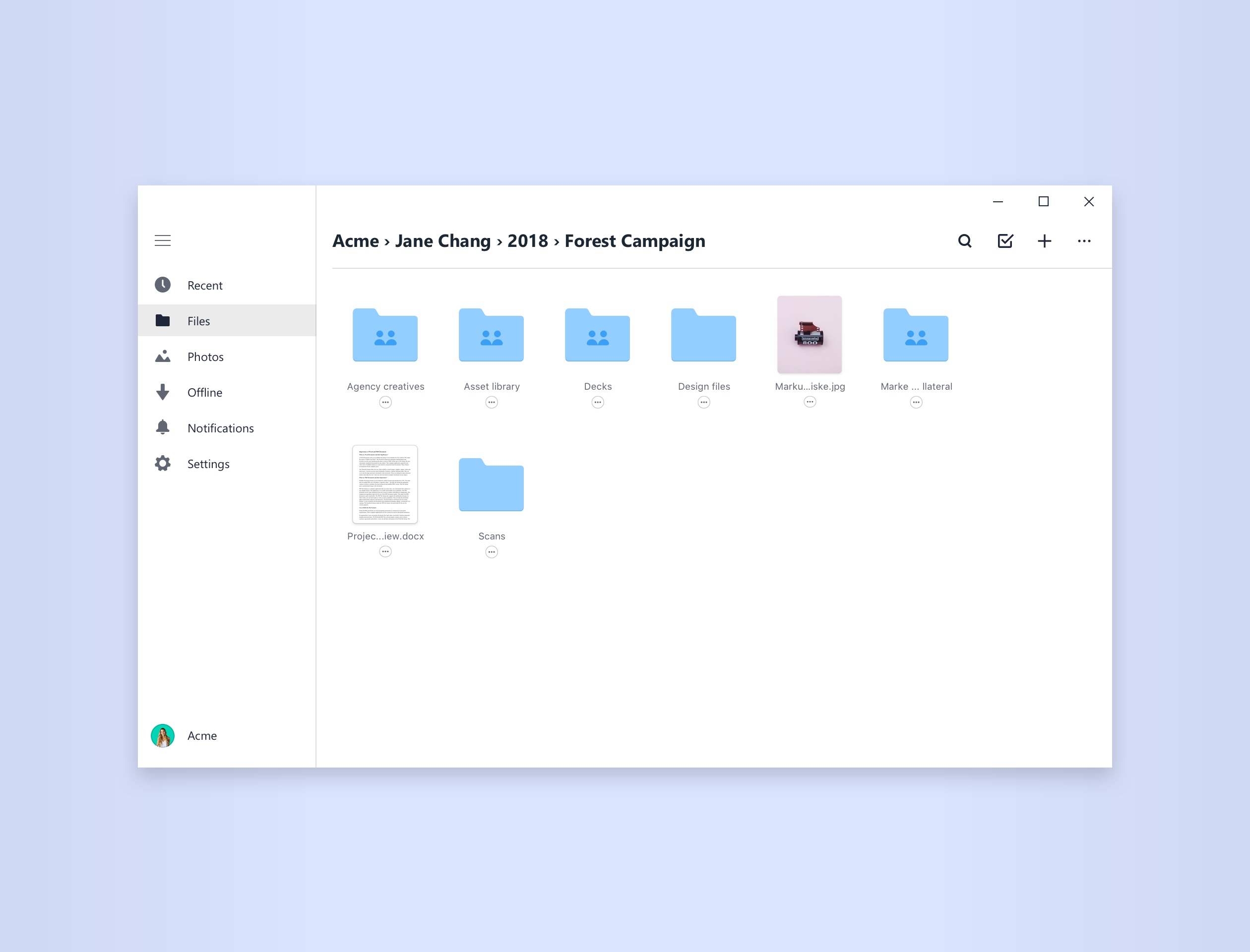
Dropbox for Windows S Mode doesn’t take up local disk space unless you save files for offline use. That means you have access to your entire Dropbox without the worry of weighing down your computer with gigabytes of locally stored data.
Edit and save
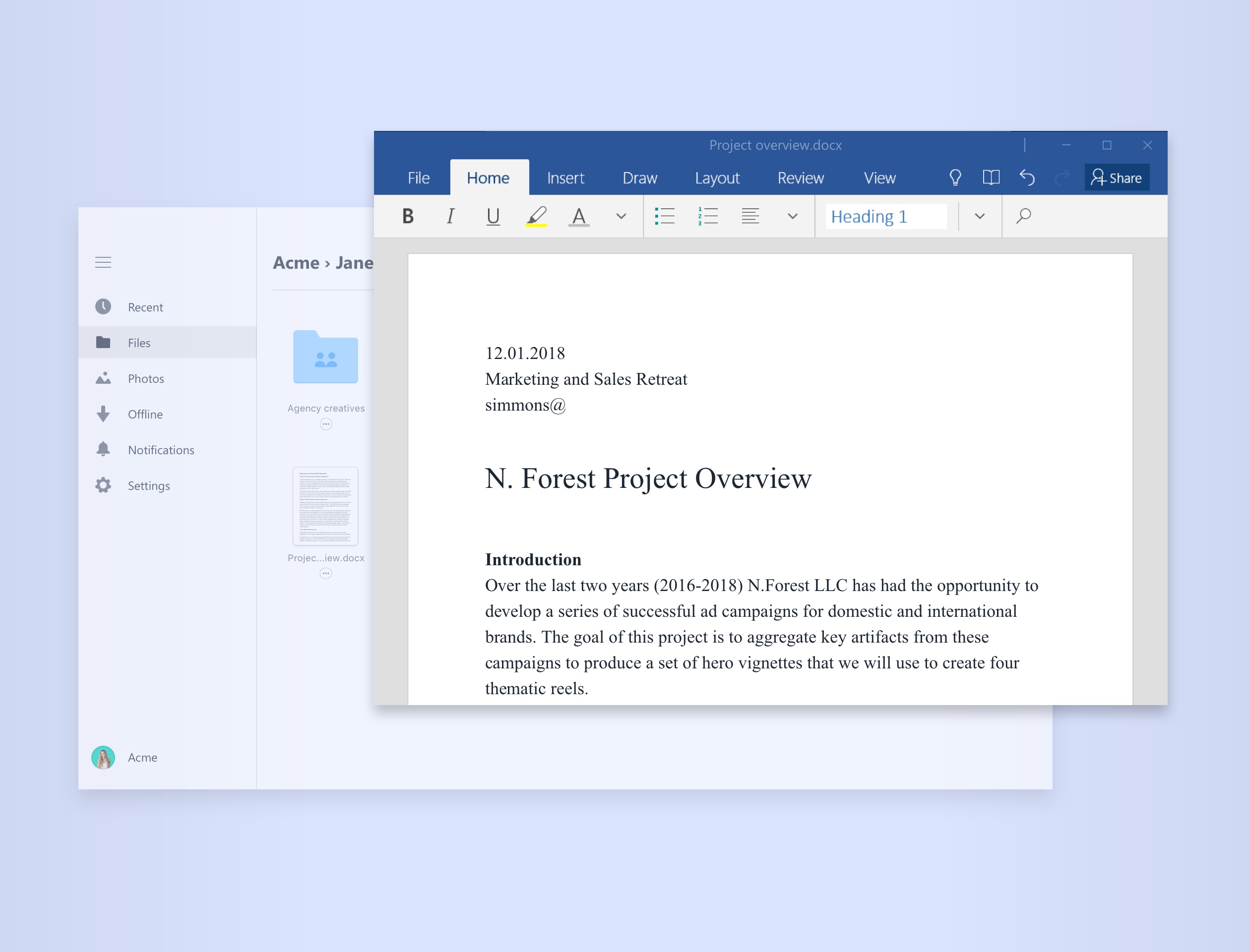
Working out of Dropbox for Windows S mode is the same as working out of file explorer. Open a file in its relevant application, save it and all your changes sync to Dropbox as expected.